I like to customize sites that I frequently visit to fit my needs (fonts size and colors usually), and since font on Vivaldi.net is really small and hard to read (including forum) I’ve created custom CSS for it.
It’s very easy to do so with visual CSS editor like Stylebot extension (well, there are some kinky parts ofc). Almost all fonts are bigger, posts on “timeline” are wider and the whole layout is wider with some slice color change (post header is bluish, and posts are framed with black border, just to easy distinguish them)
If you need it, you can grab it here, or you can just visit any page on Vivaldi.net domain, click CSS button on your toolbar (you need to have Stylebot installed ofc) and choose Install style from Social. So far only my CSS is there for Vivaldi and it’s called Vivaldi bigger.
Here are some screenshoot’s:
Profile
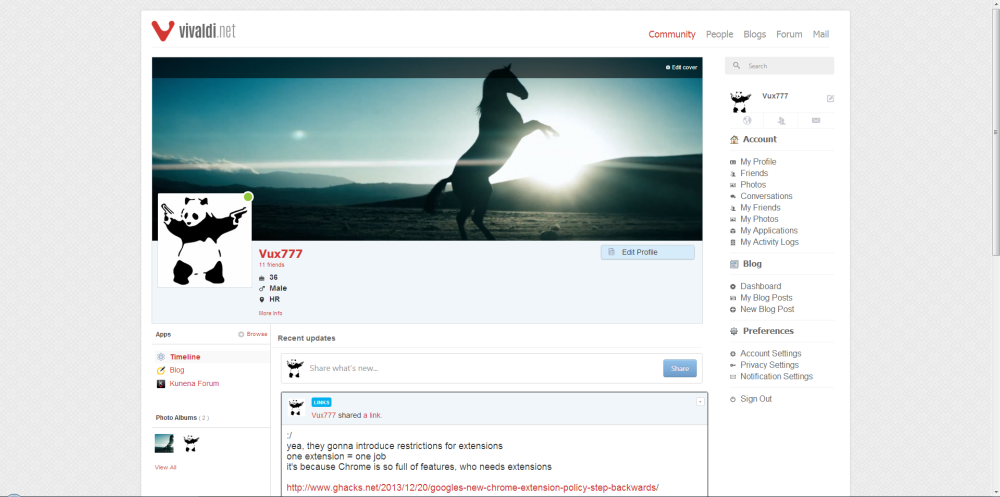
timeline/community
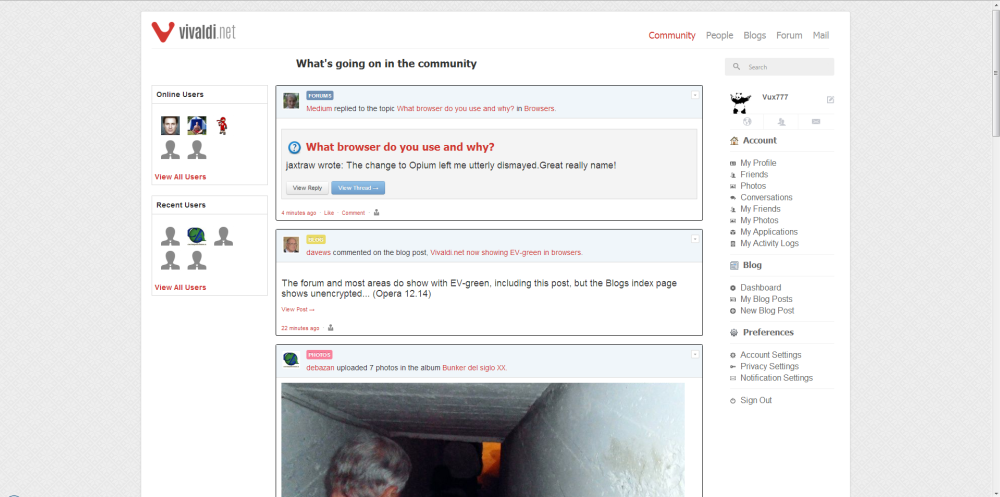
more screenshots here
ps. I’ve made it to fit for my widescreen monitor (1929×1080) and with Opera 19 NEXT. Unfortunately, this CSS is broken in Opera Presto.
